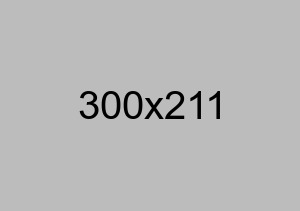Release of Admissions into Undergraduate Programmes for the 2019/2020 Academic Session
This is to inform all candidates who applied for admission into Benue State University (BSU) for the 2019/2020 academic session that admissions into undergraduate programmes of the University for the 2019/2020 academic session have been released.
2. Candidates are to confirm their admission status on the BSU website www.bsum.edu.ng by paying a non-refundable Admission Verification fee of four hundred (N400.00) naira only using the e-payment platform under the “Admissions” link
3. Candidates who have successfully paid should go back to the BSU website under Admissions and click on “Check Admission Status” to confirm their admission.
4. Successful candidates are required to proceed to pay an acceptance fee of ten thousand (N10,000.00) naira only using the e-payment procedure.
5. Successful candidates who have accepted their Admission should proceed to upload the following documents for online screening:
- Original academic qualifications
- Original JAMB Result slip with embossed passport photograph
- Original Direct Entry Online e-registration printout with embossed passport photograph
- Certificate of State Origin
6. Successfully screened candidates should revisit the Benue State University portal and print out admission letter and proceed to pay the appropriate user charges for the courses admitted.
7. Candidates who have paid the appropriate user charges should wait for further directives from the University.
8. The Guidelines on e-payment are as follows:
- i. Visit www.bsum.edu.ng
- ii. Click on e-Payment platform under the Admissions link to make payment
- iii. Select programme, Payment Category. Type in Registration Number, Select Session or Semester as applicable.
- iv. Click on “Generate Payment Reference” to generate payment number.
- v. Click on “proceed” link to make payment.
OPTIONS:
- a). For cash payments at Bank:
Before proceeding to the bank, complete and printout your Payment Reference Number slip from the e-Payment Platform from the University website or Portal and take it to the bank. On receipt of cash from you, the Bank using “College Pay” will process your transaction and generate Payment Receipt for you.
Visit any of the following Bank Branches nation-wide to make payment. They include; Access Bank Plc, Fidelity Bank Plc, First City Monument Bank Limited, Citibank Nigeria Limited, Heritage Banking Company Limited, Keystone Bank Limited, Stanbic IBTC Bank Plc, Standard Chartered, Wema Bank Plc, Zenith Bank Plc, ECO Bank Plc, Guaranty Trust Bank Plc, Sterling Bank Plc, First Bank of Nigeria Plc, United Bank for Africa Plc, Unity Bank Plc, Union Bank of Nigeria Plc, and Polaris Bank Plc.
- b). Pay On-line using Mastercard, VISA and Verve Cards; _
On the Payment Reference Number slip that was generated after verification, candidates are to click on the “Pay Online” button to navigate to the Interswitch Payment Page.
- * From the drop down below the page, select card type
- * Enter the requested information to make Payment.
- * Once payment is completed successfully, a receipt will be issued and candidates will be expected to continue with the application.
- c). Payment at ATM terminals
Candidates are to visit any ATM terminal with their ATM card and do the following:
- * Insert your Registration number
- * Insert your email and mobile number and click “continue”
- * Follow the instructions on the screen to complete your payment
- * Print out the payment confirmation slip
- * Return to the portal and print out a payment receipt.
- d). For payment using Quickteller
Candidates are to visit the Quickteller section on the Payment Reference page generated after verification and click the link “Pay on www.quickteller.com” to do the following:
- * Enter Payment Reference Number
- * Enter Card Details and click on Pay
- * Print Receipt
Please, Candidates who have not used Quickteller before would need to sign up first before handling the transactions option in “d” above. Candidates who have applied for courses (outside College of Health Sciences) may wish to directly open website www.quickteller.com/bsum and pay as above. While those who have applied for courses in the College of Health Sciences can also visit www.quickteller.com/chsbsu) to pay.
Notes:
- * Candidates are to note that checking of admission status, acceptance of admission, uploading of documents for on-line screening and payment of user charges on the University Portal shall take place from Monday, 28th September – Thursday 15th October, 2020.
- * The University is constrained by the competitive nature of spaces especially in quota-regulated courses with over subscribed numbers. Therefore, the offer is on the basis of first come, first served before closure of portal for the 2019/2020 admissions by JAMB; hence the need for timely response of candidates to their offers.
- * Forgery of any kind will attract automatic withdrawal of the provisional admission offered with possible prosecution.